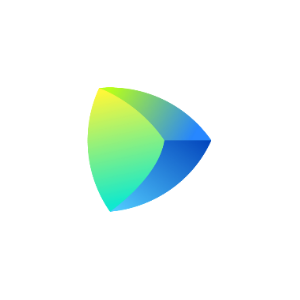Space is an all-in-one team collaboration platform that tightly integrates communication, process management, and software development tools in a single web or desktop interface. It lets you host repositories, analyze and review code, stay informed, and interact with your fellow colleagues from a single place. You can quickly find out who's working on what and who's in charge of what — and instantly contact the right person via a built-in messenger (Chats).
How is it organized?
- Space Teams is a directory that represents your organization structure which can be flat or multilevel (with parent and child teams). You can be a member of one or several teams. Your information, including contacts, schedules, association with teams and the position (title) in each team, is shown in a personal profile.
- Space Projects represent workspaces for teams. A project is created to store and manage all the team's work-related resources, such as documentation, checklists, issues, and hosted repositories, to which project members can contribute. Projects are independently managed entities not implicitly associated with teams. Any member of the organization can create a project and choose who will have access to it.
What can I do with it?
- Teams. Discover the teams in your organization, team members and their position in the team. Join a team. Look up your co-workers' contact details, availability and schedules in their profiles. Keep track of your meetings, trips, vacations and other events in a calendar.
- Projects. Create a plan and track progress with checklists. Create or import a Git repository. View the history of commits, browse and examine code. Report and track issues. Commit, review and discuss changes with your teammates. Set up CI/CD to build, test, and deploy your product. Start a new project.
- Chats. Communicate with your fellow colleagues privately or in groups. Receive notifications of important events, requests and alerts. Get relevant updates from code reviews, issues, blog, etc. Monitor teams' activities and members' schedules. Use Chats from your mobile device as well.
- Blog. Read and post articles, announcements, and polls.
- Documents. Create text documents. Write on your own or share and collaborate. Keep a draft to yourself, publish it to the Blog, or add it to your Project Documentation.
- To-Do List. Manage your daily tasks, write quick notes and reminders. Access this personal list from any device.
Browser and OS requirements
Space is cloud-based software designed to run in your browser on any modern full desktop operating system. As an alternative or an addition to a browser version, you can use a Space desktop application which is available for macOS, Windows, and Linux. Space also has mobile apps for iOS and Android devices that you can use to access chats and some other functionality.
Browser requirements:
Space supports the latest two versions of the following browsers:
- Safari
- Chrome
- Firefox
- Edge
Internet Explorer is NOT supported.